價格:免費
更新日期:2019-06-10
檔案大小:31.8 MB
目前版本:1.1.2
版本需求:需要 iOS 10.3 或以上版本。與 iPhone、iPad 及 iPod touch 相容。
支援語言:英語
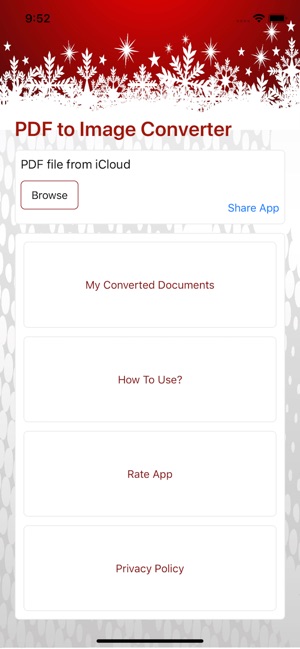
PDF Image - An application to view & convert PDF file to images and save to user gallery securely.

Steps to use:
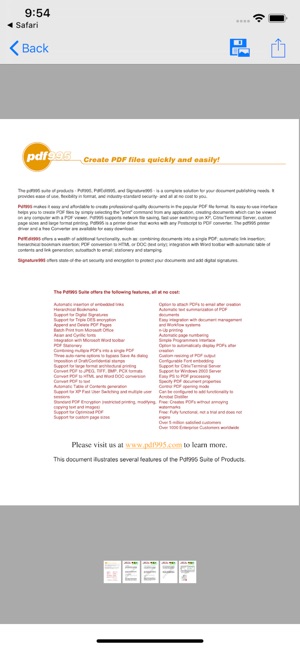
1. Browse PDF File Directly from iCloud or from web browser open PDF File and Tap on Action Button select "Copy to PDF Image"
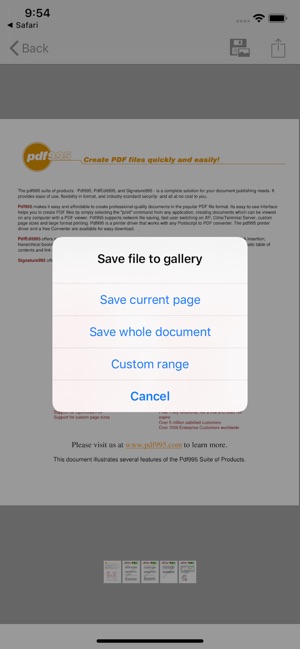
2. Tap Save Button on top and select from saving option i.e
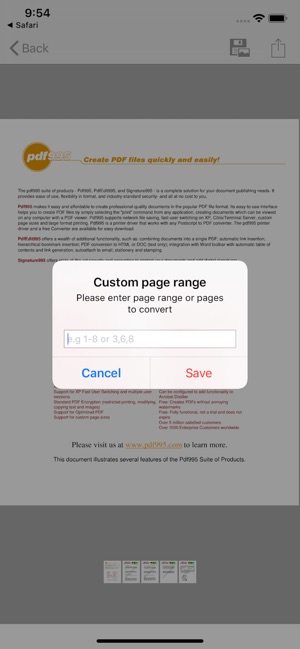
i) Save Current Page
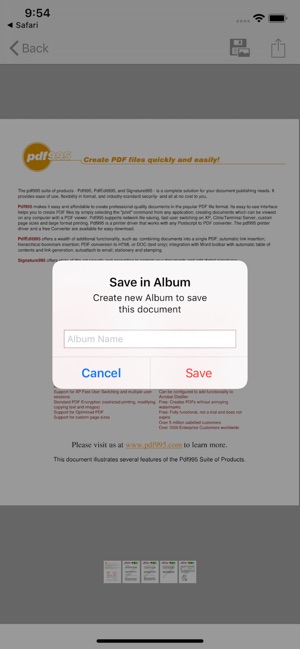
ii) Save The Whole Document
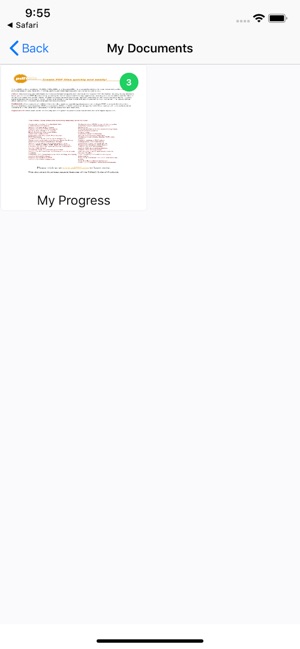
iii) Save From Custom Ranges e.g 1-8 or 2,5,9

3. Write the Album name to save the document into it or default album is "PDF Image".
4. Wait for processing and images of your PDF File is ready access it any time from your gallery.
* New Feature
Image gallery added in the App. Now you can directly view and manage your converted documents within the app
It is free and can be used offline
支援平台:iPhone, iPad
